CS399 GitHub Workshop
Getting the gist of Git and GitHub
James Finnie-Ansley

What Will Be Covered?
- Why Version Control?
- The basics of Git using the GitHub Desktop GUI
- Staging, Commits, Branching
- Interacting with GitHub using GitHub Desktop and the GitHub website
- Fetching and Pulling, Pull Requests, Code Review
- Git and GitHub workflows
- An interactive exercise!!!
CS399 GitHub Workshop
Getting the gist of Git and GitHub
James Finnie-Ansley

What Will Be Covered?
- Why Version Control?
- The basics of Git using the GitHub Desktop GUI
- Staging, Commits, Branching
- Interacting with GitHub using GitHub Desktop and the GitHub website
- Fetching and Pulling, Pull Requests, Code Review
- Git and GitHub workflows
- An interactive exercise!!!
The Dark Ages (No Version Control)
📄 main.py
📄 main_v1.py
📄 main_v2.py
📄 main_v2Final.py
📄 main_v2FINALFINAL.pyThe Darker Ages
No Version Control — With Other People
📄 main.py
📄 controls.py
📄 controlsV1.py
📄 CoolControllerV4.py
📄 main_v1.py
📄 main_v2.py
📄 controlsV1_withBrynsEdits.py
📄 CoolControllerV5.py
📄 controlsV1_withBrynsEditsV1.py
📄 main_v2FINALFINAL.py
📄 main_v2FINALFINAL_AlexEdit.py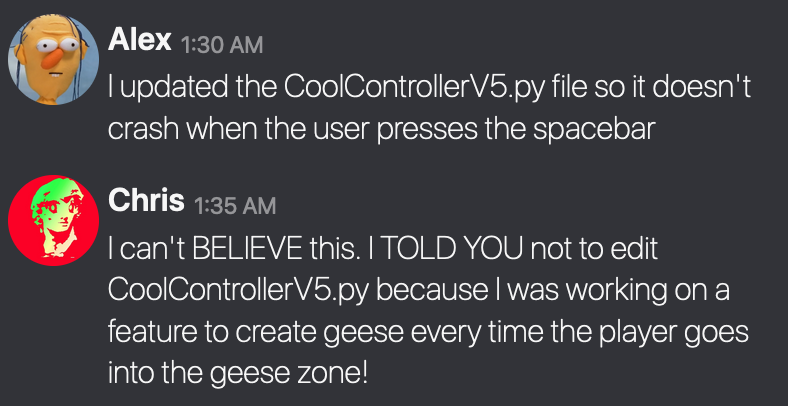
If only there were an easier way…

Git is…
A distributed version control system that lets you:
- Commit changes to a repository with messages explaining the changes made
- Create branches to allow simultaneous work on different features
- See the history of changes to a repository (including who has done what)
- See the staged changes to a repository (i.e. the changes you are about to commit)
Initial Setup
If you haven’t already, you will need to:
- Install Git and GitHub Desktop
- Configure Git (set your name and email)
- Log in to GitHub Desktop
If you want to use the same code that I use, see this repository: https://github.com/James-Ansley/foobar-example
Problem:
You need to manage changes to files (code, etc.) over time
Solution:
Create a Git repository!!
GitHub Desktop
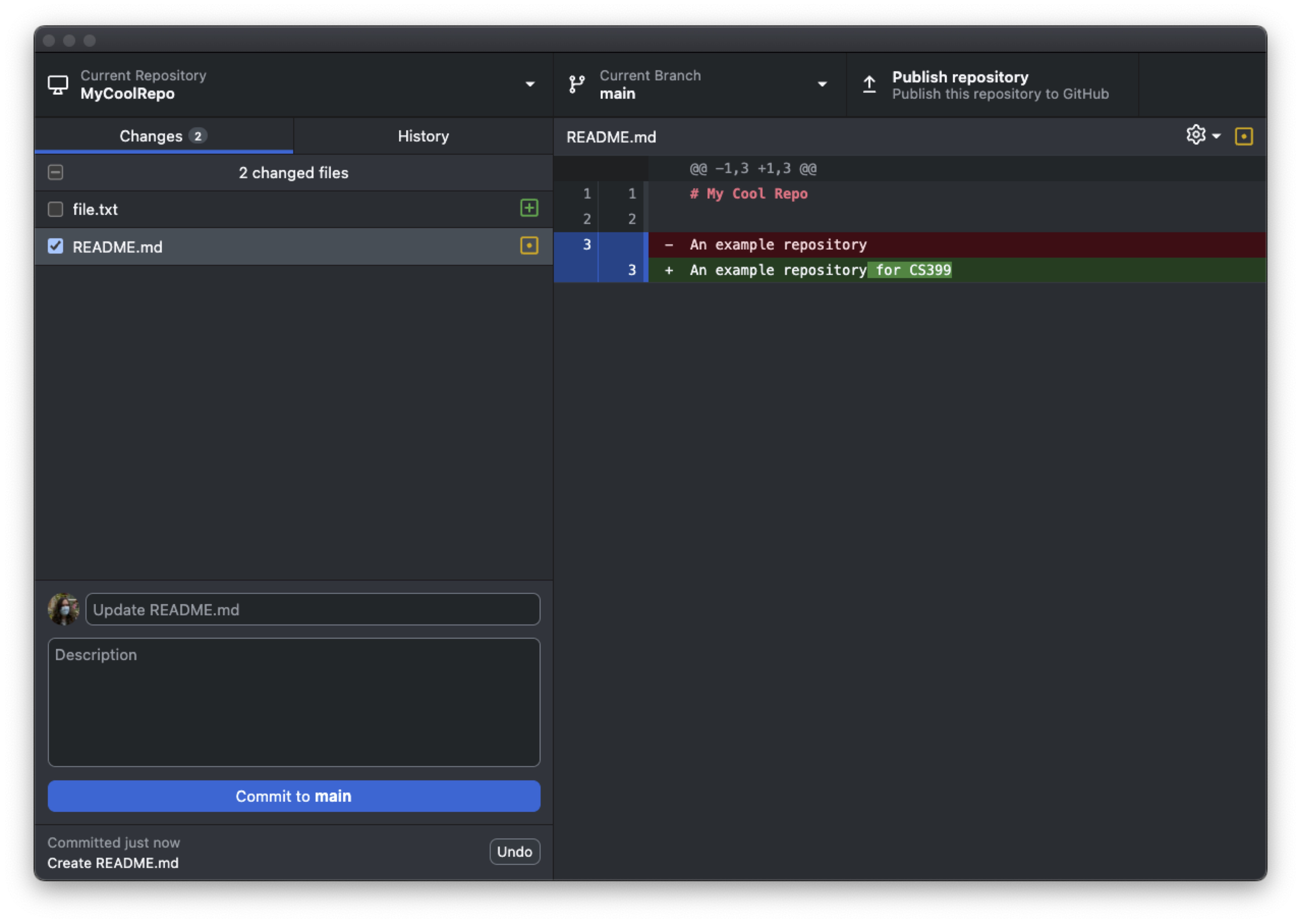
Creating a Repository
First:
Click "Add"->"Create New Repository"
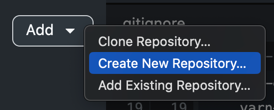
Second:
Fill in the repository name and select the directory you want to create this repository in.
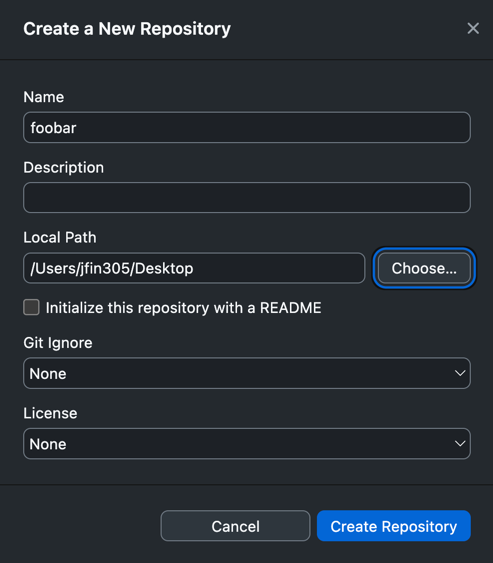
Problem:
You have made changes to some files and want to record those changes in the repository
Solution:
Commit the changes!
The Staging Area
This is where you can see what has changed since your last commit and select what you want to be in the next commit
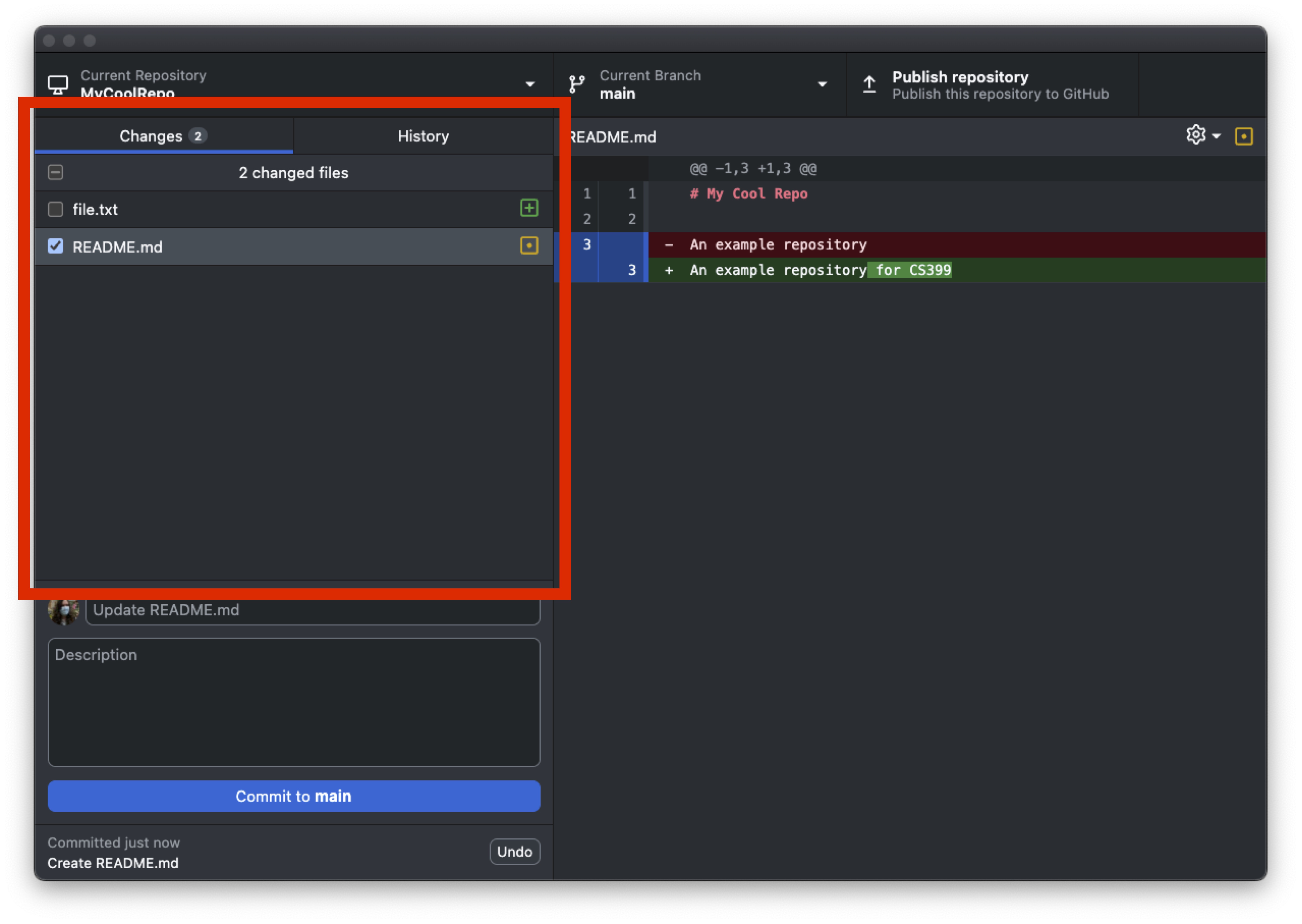
The Diff Window
This is where you can see what changes have been made within files

The Commit Panel
This is where you set commit messages and make commits
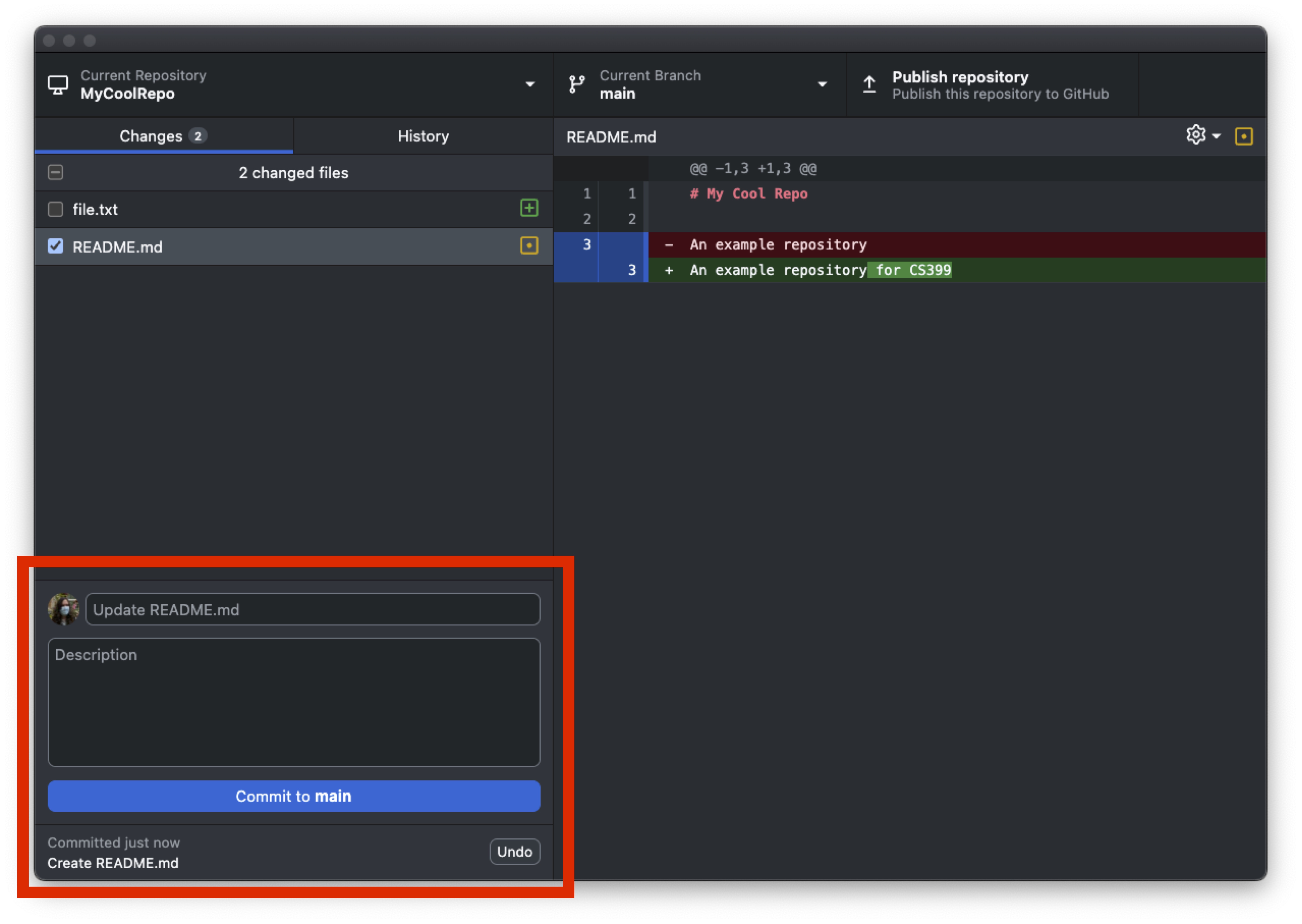
Problem:
Your IDE and project have generated files that shouldn’t be committed to the repository
Solution:
Add a .gitignore file (See https://gitignore.io)
🎉 We’ve made a commit!
Problem:
You (and your team) want to independently work on multiple features at the same time
Solution:
Create a branch for each feature
Branches
Branches allow for multiple independent versions of code to be developed at the same time.
Branches can be merged to bring all the changes from one branch into another.
Git Branches
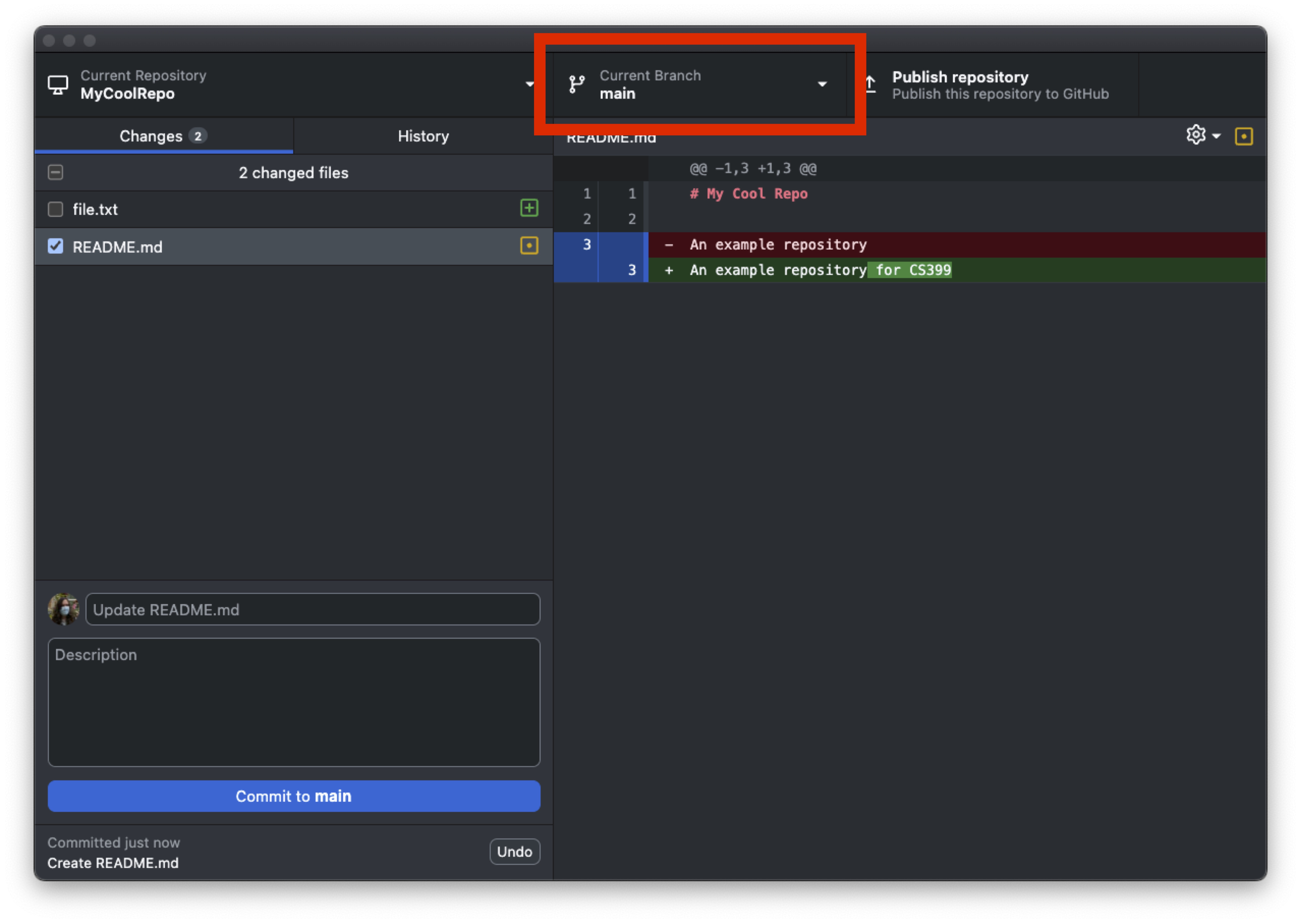
Problem:
You are working on a branch with uncommitted changes, but you notice an unrelated bug that needs to be fixed right away
Solution:
Stash your changes and create a new branch (off of main) to fix the bug
Problem:
You’ve finished committing changes on your branch and want to add them to the main branch
Solution:
Merge the branch into main
Problem:
You have changed and committed the same part of a file on two different branches in two different ways
Solution:
Resolve the merge conflict in your editor
Merge Conflicts
Merge conflicts happen when the same part of code is changed in different ways on two (or more) branches. In this case, Git doesn’t know how to merge the branches and we need to manually resolve the issue.
<<<<<<< HEAD
This line was changed in one branch
=======
And this same line was also changed in another
>>>>>>> other-branchAnd that’s the basics of Git 🎉
but…
Problem:
You want to be able to work with other people on a project
Solution:
Host the repository on GitHub
GitHub is…
- A remote repository hosting platform that allows you to host and share your git repositories online
- GitHub also includes several other features
- An issue tracker
- Pull Requests and Code Reviews
- Manages software releases
- GitHub Actions to automate parts of software delivery and management
Remote Git (Connecting to GitHub)
Publishing the Repository
Click "Publish Repository" in the top right
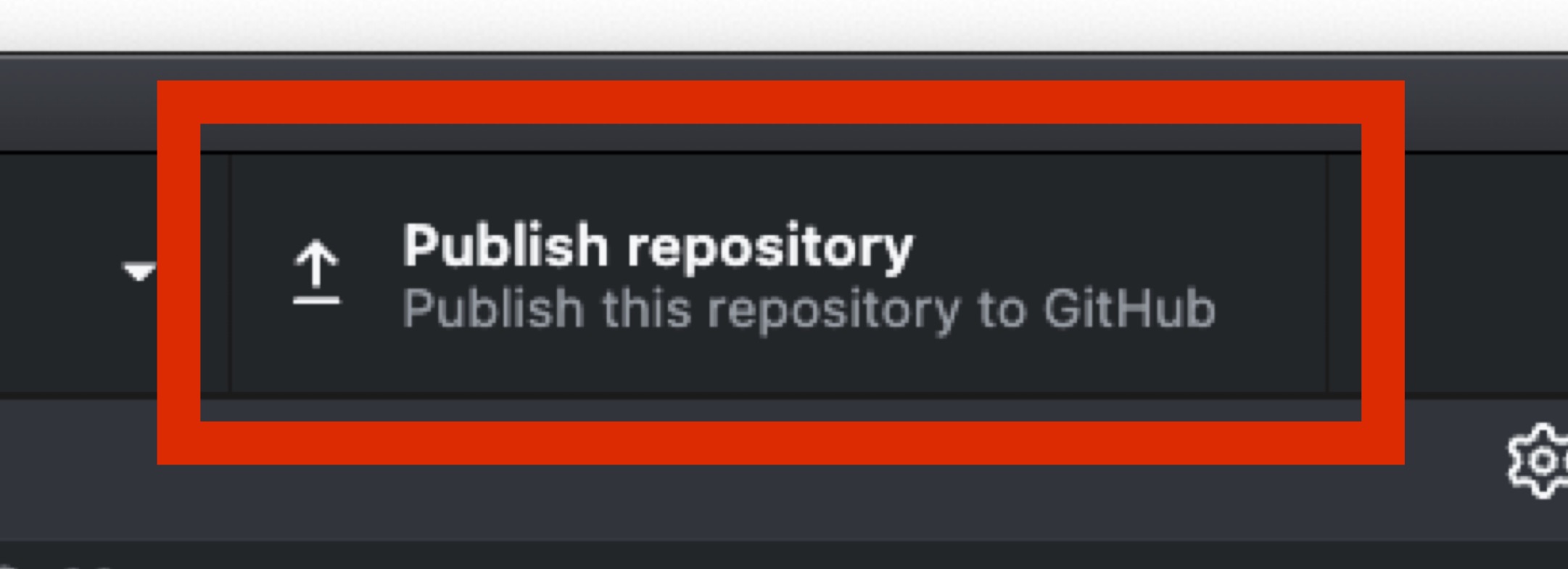
Set the repository name and [optionally] set the visibility to private1
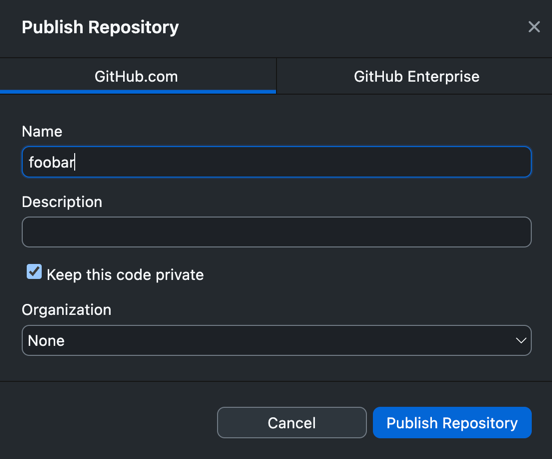
1 As students you should have access to GitHub Pro features
Problem:
You’ve committed a change on your machine and want it to be visible on GitHub
Solution:
Push the changes to GitHub
Problem:
The branch you are working on has changed on GitHub, but you don’t have the changes on your local machine
Solution:
Fetch and Pull the changes from GitHub
Problem:
You have finished work on a feature and want team members to review your change before merging it into the main branch
Solution:
Create a pull request
Making a Pull Request
- First, publish the branch to GitHub
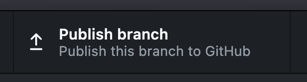
- Create a Pull Request (From GitHub Desktop or the GitHub Website)
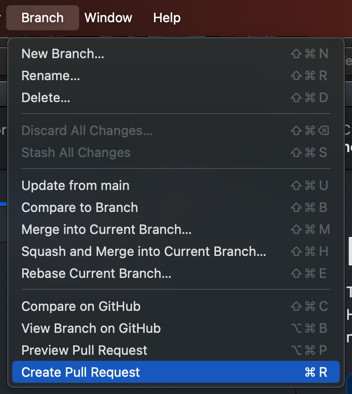
Activity
For this Interactive Activity we will be adding a list of contributors (i.e. you and your team members) to your CS399 GitHub README.md
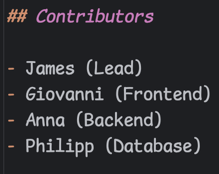
Activity — Everyone (Part 1)
Clone your CS399 GitHub repository
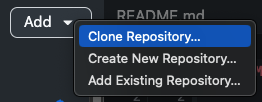
Activity — Team Leaders
- Create a
README.mdfile on your main branch (if you don’t have one already) - Add your project name as a title and a
## Contributorssub-heading to the bottom of the readme
Make sure to include a blank line at the bottom of the file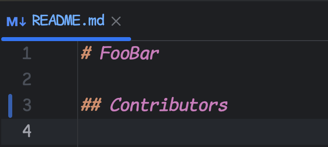
- Commit and Push the changes to GitHub
Activity — Everyone (Part 2)
- Fetch and Pull the changes committed by the team leader
- Create a new branch
(call it something unique to you to avoid clashes e.g.workshop_<name>) - Add your name and your role in the project as a list item under the "Contributors" subheading
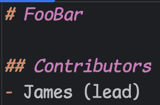
- Commit the changes
Activity — Everyone (Part 3)
- Push your branch to GitHub
- Create a Pull Request
(Either through GitHub Desktop or the GitHub website) - Review a team member’s Pull Request
(Either on GitHub or on GitHub Desktop) - Merge the PR to the main branch — You might get merge conflicts; GitHub will walk you through these
Where to Now?
Looking for more? Sink your teeth into Git with these books:
- Learn Git in a Month of Lunches1: A gentle introduction to using Git.
- Git in Practice2: A More advanced guide. Covers best practices and assumes you know some Git and how to use the terminal.
- Pro Git3: Free online book. Really gets into the details of Git. Denser than the other two options and probably not the best to sit and read through.